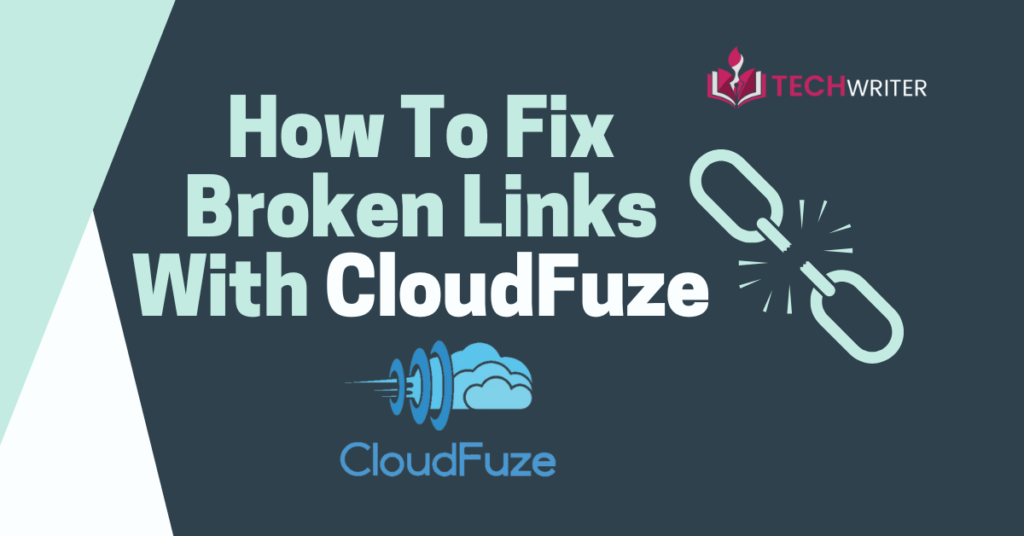Fixing broken links becomes critical, especially when migrating from one cloud platform to another. Having broken links could disrupt the flow of operations within an organization or break the interconnectedness between web pages, files, folders, etc. However, fret not! With the help of CloudFuze, fixing broken links will be much easier.
In this post, we’ll discuss how CloudFuze can avoid the possibility of broken links at the destination during a cloud-to-cloud migration. But let us first discuss the reasons for broken links.
Why Embedded Links Break During Migration?
You will find broken hyperlinks during migration due to several reasons, such as changes in file paths, structures, or technical glitches. Another reason for getting a broken link would be due to the differently organized files, folders, and data at the destination.
Sometimes incomplete migration also leads to broken links at the destination. However, no matter what the reason is CloudFuze can help you fix broken links in migration.
What CloudFuze Offers to Fix Broken Links?
CloudFuze ensures that your organization can migrate all the links and find them in perfect shape at the destination.
1. Manage Link Migration across All Clouds
CloudFuze has a dedicated link-fixing tool, CloudFuze LinkEx. It supports migration across all leading cloud platforms such as Google Drive, Google Shared Drive, OneDrive for business, and more while preserving the links.
2. Automated Link Correction
CloudFuze LinkEx can fix broken links automatically. The tool identifies the broken migration links and auto-corrects them. Hence, it eliminates the need for manual intervention to mend those broken embedded links.
3. Fixes Different Types of Links That are Broken
If you are worried about fixing different types of links, such as Open ID links, IF condition links, or Shared links, then don’t worry. CloudFuze LinkEx supports not only migration but also the preservation of those links.
Apart from the above-mentioned links, it also supports fixing links that are embedded in all Office files such as .doc, .docx, .xlsx, .ppt, .pptx, etc.
4. Acts as a Reconciliation Tool
If your organization has tried migrating data with another migration vendor and is now facing broken link issues. Then, fret not! CloudFuze LinkEx can re-migrate and fix only the broken links without duplicating other data. It can handle broken link issues of all scales, restore selective broken links, and more.
5. Provides Managed Service for Link Migration
There is another way of fixing a broken link, i.e., not having one in the first place. Rely on a trusted migration vendor like CloudFuze that offers a managed service for link migration. Your organization can migrate user accounts and data while preserving the links at the destination. By opting for this service, you will be assigned a dedicated migration manager who will be with your IT team at every step of the migration.
No More Broken Links with CloudFuze LinkEx
After migrating from one cloud platform to another, it is important to ensure that data is transferred and links are intact and functional. CloudFuze offers an easy-to-use solution, i.e., CloudFuze LinkEx, for fixing broken links post-migration. By streamlining the procedure, CloudFuze enables organizations an uninterrupted restoration of broken hyperlinks. For more details, you can visit their official website and contact them.
Read more: Cloud Hosting Rygar Enterprises – An Introduction
Conclusion:
Broken links can harm the workflow of an organization and can lead to severe consequences. That’s the reason why you have to fix them properly. One way to do so is by using CloudFuze LinkEx. This software solution is designed to help people migrate and prevent different types of links.
These links can be of any type such as Open ID links, IF condition links, etc. It also offers automated link correction which makes this solution a lot useful. We have discussed a comprehensive note on this software solution in the information given above.
Frequently Asked Questions (FAQs)
Is CloudFuze safe?
Yes. The CloudFuze software solution is completely safe to use. It is designed to provide organizations with a secure environment for migrating their links.
What type of links I can fix with CloudFuze LinkEx?
You can fix the following types of links with the help of CloudFuze LinkEx:
- Open ID links
- IF condition links
- Shared links
- Links embedded in Office files
- Links embedded in PDF files
Can this software migrate the data along with the links?
No. This tool is not designed to migrate the actual data along with the links. It only fixes and migrates these links.
Can this tool fix the links from the previous migration?
Yes. You can use this tool to fix the links that are from a previous migration. It doesn’t matter what vendor you used for that migration, you can fix the links with this tool.
Is it possible to integrate CloudFuze LinkEx with other migration tools?
Yes. It is possible to integrate this software with other migration tools. This makes the tool a lot more productive.
Can this tool fix the expiration dates of the links?
Yes. This tool is capable of fixing the expiration dates of the links. During the migration, it updates these expiration dates.